Introduction
In our previous article, we learned how to deploy the S3 account in AWS; in this article, we will learn how to manage the S3 Bucket.
Storing Files / Folders to the S3 Bucket
Step 1. Go to the S3, select the Buckets, and then select the bucket to which you want to upload the files.
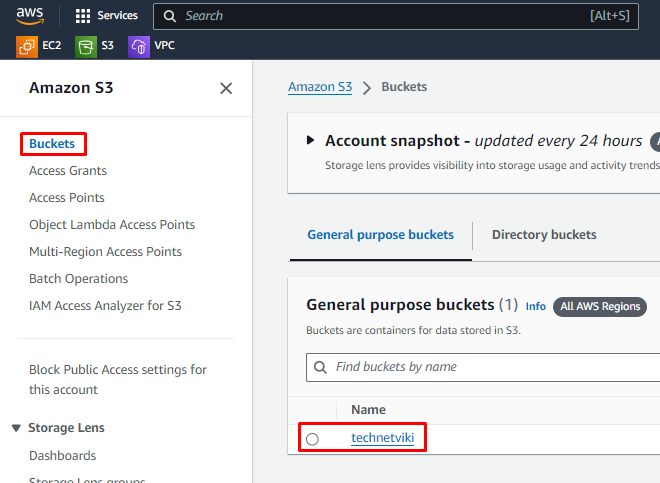
Step 2. Click the Upload button on the right side.
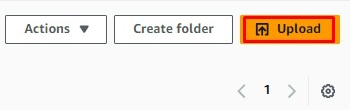
Step 3. Click the Add Files or Add Folders button, select the files you want to upload to the bucket, and click the Upload button.
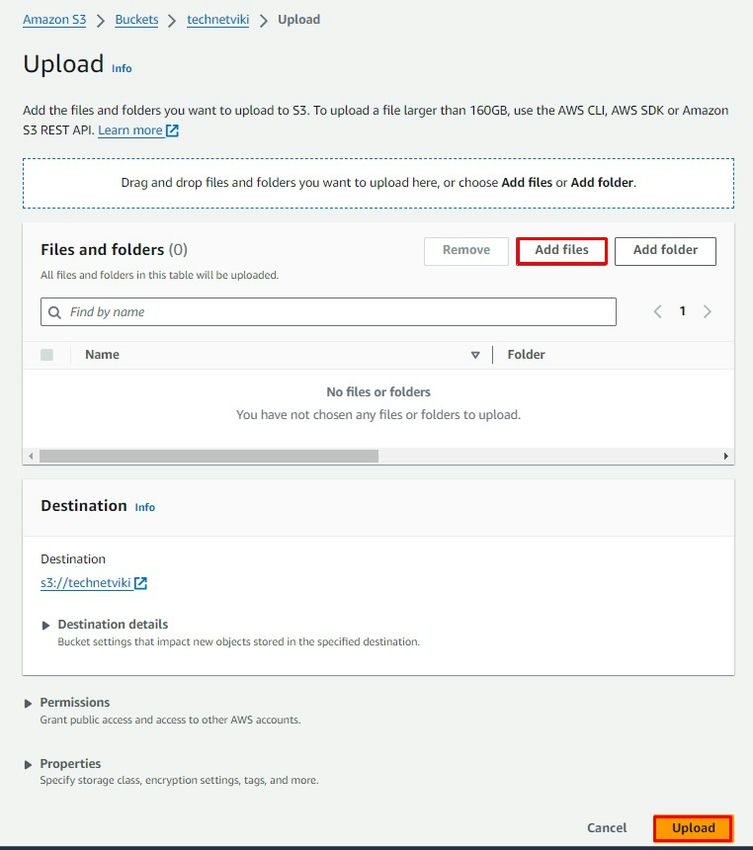
Enabling Bucket Versioning
Bucket Versioning allows the storage of different versions or forms of an object. Versioning makes it easier to preserve and roll back old updates of objects whenever needed. Moreover, it helps to restore the object from any unintended user activity, such as accidentally deleting it.
Step 1. Select the S3 bucket, go to the Properties, and click the Edit button on the Bucket Versioning; by default, this feature will be Disabled.

Step 2. Select the Bucket Versioning as Enable and click Save changes.
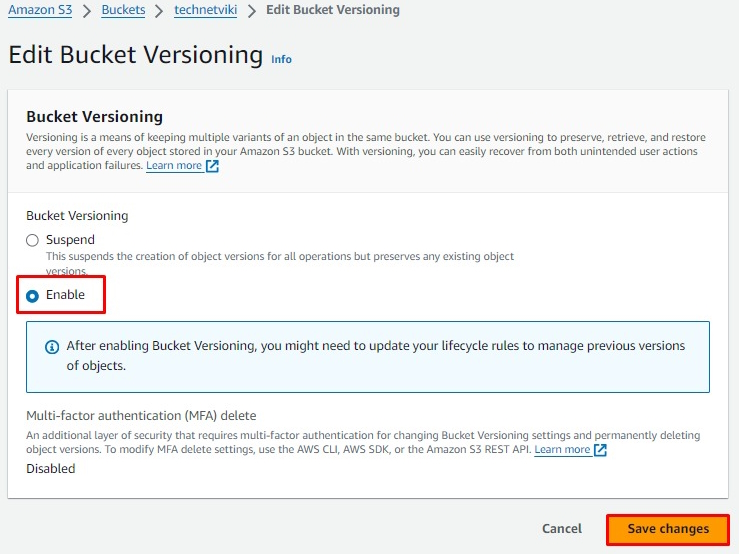
Step 3. In this demo, we have a text file with the same name, but we updated some text. Click the Upload button to upload the same file.
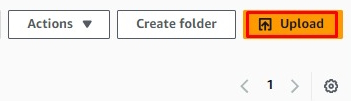
Step 4. Select the file on the Objects.
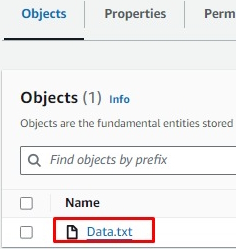
Step 5. Go to the Version; it will show us the 2 versions under the same file.
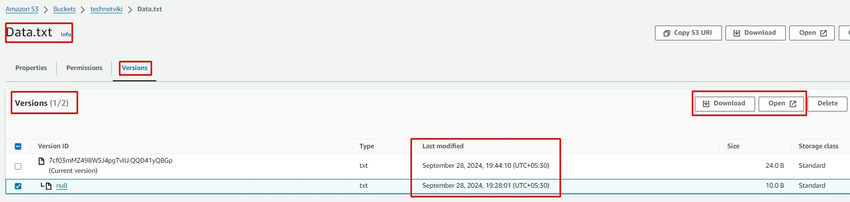






0 Comments